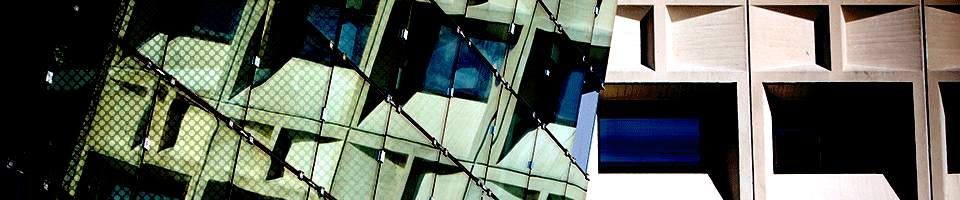Frequently Asked Questions
General
- Q: How do I get a SENS account, and why do I need one?
- A: You can apply for a SENS account using our account request form. It usually takes at most one business day to create the account. A SENS account uses the same UBITname and password you use for central computing resources, but allows you to access SENS-specific resources such as the teaching and public labs we maintain, home directory space, class directory space, and other such things.
- Q: How do I change my password?
- A: Follow the instructions on this page.
- Q: How do I set a vacation message for my email?
- A: Follow the instructions on this page.
- Q: What's a home directory, and how do I access it?
- A: A home directory is an area of networked disk space allocated to every SENS user. Home directories follow each user to any SENS supported Unix, Linux, Windows, or Macintosh system. They are backed up nightly and currently have a quota of 500 MB.
- Q: How do I build a personal web site?
- A: See the instructions on this page.
- Q: How can I tell if an email message is a hoax?
- A: CIT has a very good web page that describes "phishing", which is by far the most common type of email hoax that has the potential to cause harm to your computer or data (both personal and computer).
- Q: How do I access SENS services from off-campus?
- A: You need to use the anyConnect VPN software to make your computer appear as if it was on the local network. Once you install and start the VPN client you can connect to most campus services, including those offered by SENS.
- Q: How do we get additional network connections in an office or lab?
- A: You need to submit a request to UBIT; information can be found on the Network Connection Installation page. There is a fee to run the cables, if necessary, and another fee to activate the data connection, so make sure to account for both fees if applicable.
- Q: How can I get assistance with my VoIP phone?
- A: The best way to get assistance with phone issues, such as resetting voice mail passwords or requesting new handset cords, is to submit a request to UBIT using their UBIT Help Center.
- Q: What MATLAB toolboxes are we licensed to use?
- A: Please go to the SENS MATLAB page for a list of available toolboxes.
- Q: What software is included with our National Instruments LabVIEW academic license?
- A: Please refer to this National Instruments software list page.
- Q: How do I update my RSA token?
- A: Please go to the SENS RSA Token Renewal Process page for instructions.
- Q: How do I initiate a video or phone virtual conference?
- A: The UB standard software package for video conferencing is Microsoft Skype for Business. Please go to the UBIT Virtual Conference page for instructions on how to download the software, install it, and start a conference.
- Q: How does a guest access UB's Wi-Fi network??
- A: Instructions for short-term (less than 30 minutes) and long-term (more than 30 minutes) can be found on the Wi-Fi for Guests at UB page.