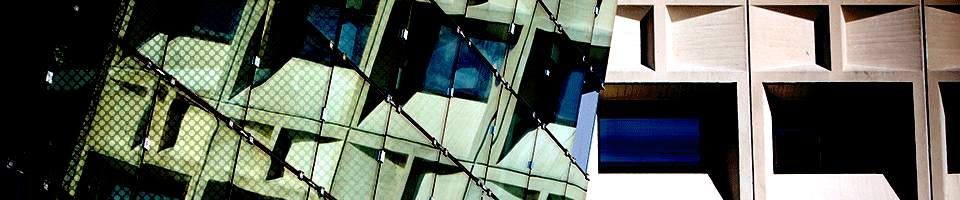Windows Update Statement
SENS Community,
SENS will be deploying a new Windows Update patching system on 6/15/2021 to all SENS supported Windows computers.
The new update system will provide you with improved messaging regarding the availability of Windows updates while providing a more seamless and reliable patching system for your computer.
This new patching system has a different process surrounding update installations. The new patching system behaves in the following manner:
1. Approximately thirty-six hours after a Windows Update is released and approved, your computer will download the update and install it. The typical installation date is the second Wednesday after 6pm of each month unless a critical patch is released out of cycle.
2. Once the update is installed on your computer, you will see the following prompts (please see the two pictures below) approximately every three hours to notify you that a restart is required. Your computer will automatically reboot two weeks after an update is installed, but you should try to reboot your computer at your earliest convenience before the deadline is reached.
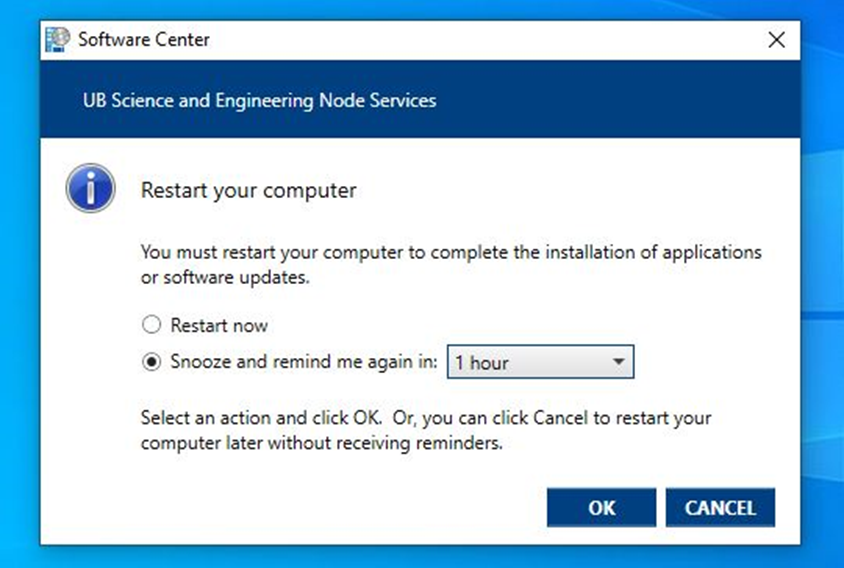
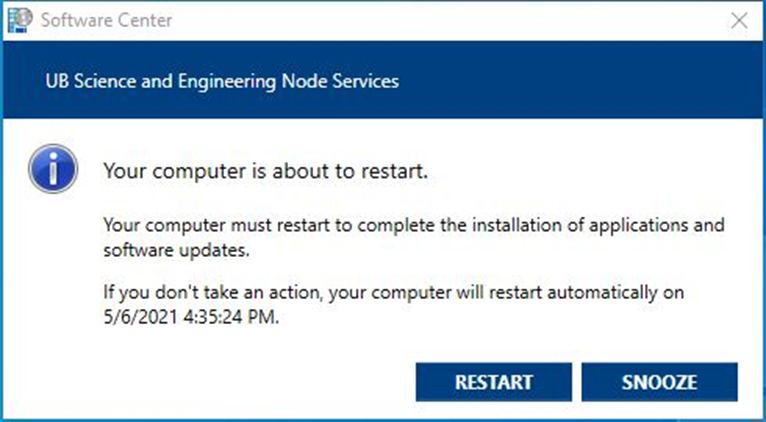
3. Approximately twenty-four hours before your automatic reboot, you will no longer be able to “snooze” the message and you will receive a countdown until your reboot time. Please see the two pictures below to see how the prompts would look.
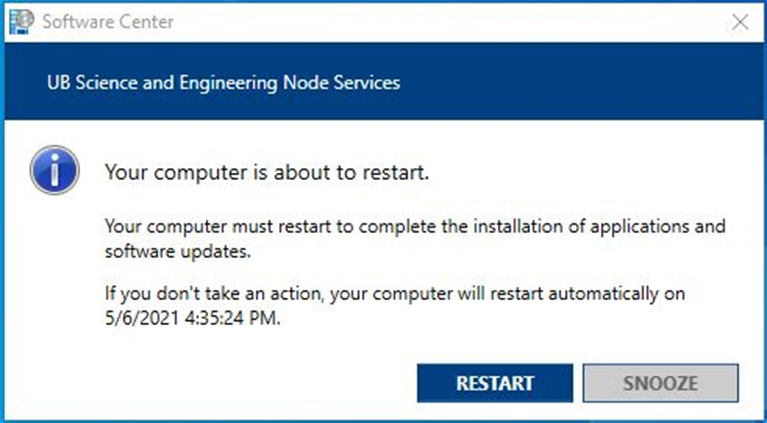
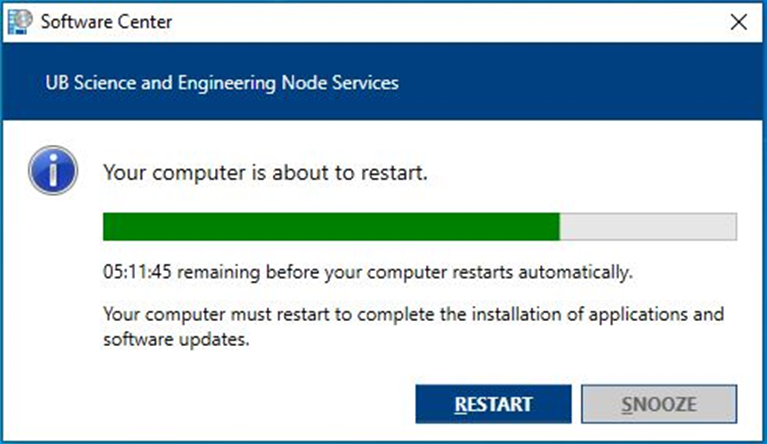
These new changes provide you with significant warning as to not interfere with situations that require greater uptime for a computer. Please be sure to reboot at your earliest convenience as this will further minimize disruptions to your daily tasks and research. If you have any questions or concerns, please submit a ticket to senshelp@buffalo.edu and we will assist with your inquiries.
Thank you.
SENS