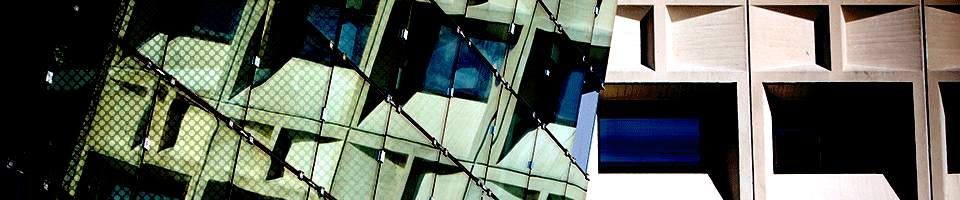Unix and Linux Login Files
SENS provides certain files in your Unix home directory that you should not modify. These files are:
- .login
- This file is accessed when you first log in.
- .cshrc
- This file is read every time you start a new shell, such as when you open a window.
- .ctwmrc
- This file provides default menus for the CTWM window manager.
- .Xdefaults
- This file provides some default X Window System settings.
- .xinitrc-wm
- This file provides some sample startup programs when using a window manager other than CDE.
Because these files start with a period ("."), they are hidden from normal view. If you type a command such as "ls" and don't see them, don't worry, they're there. A command such as "ls -a" will show all the hidden files.
Keeping Login Files Up-To-Date
SENS provides a way to update your login files through the use of the "use" command; we recommend you run this command once per month (or so):
use update
This command automatically updates your account to accommodate any recent system-wide changes. Because this can overwrite several of your hidden login files, such as the aforementioned "~/.login" and "~/.cshrc" files, we strongly recommend that you don't make changes to those files. Instead, make any environment customizations using the procedures discussed in the next section.
Customizing your Login Session
If you wish to add aliases or additional entries to your search path, you should do so in the file .aliases in your home directory. This file is read by ~/.cshrc when you start a new shell. If the file doesn't already exist, it can be easily created using the text editor of your choice.
Note: you should not override the search path that is set in your ~/.cshrc file; instead, you should extend it as necessary, using statements like:
set path = ($path /util/elm/bin)
For an example of using the "use" command in your ~/.aliases file, click here.