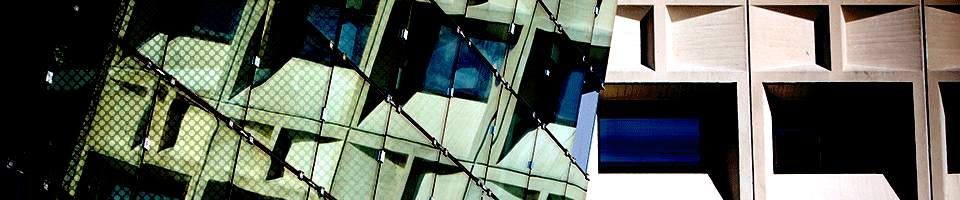Policies for Data Storage on SENS servers
UNIX Personal Disk Space
As part of your SENS UNIX account, you get disk storage space that is for your personal use. Your home directory, which is where you will store most of your data, as well as system and application configuration files, will have a directory path of the form /eng/home/[UBITName] for Engineering users, and /nsm/home/[UBITName] for Natural Sciences and Mathematics users.
The following policies and guidelines apply to your home directory:
- All SENS users have a disk area known as a "home directory" with a fixed usage quota, which cannot be increased on an individual basis (we raise the quotas of all users equally as we add new disk space). This includes personal web page space, which is stored in a directory named public_html under your home directory. Check your quota once in a while by using the quota command. If you suddenly find that you cannot create new files, or files are zero-length or truncated, you are probably over quota. In such a situation, you will need to either delete old files, and/or compress infrequently-used files with the zip or gzip commands.
- We value your privacy, and consider your home directory, and the files under it, to be your property. In general, we will not look in it unless we have your permission, such as if we are helping you solve a problem. On rare occasions, if there is a significant system or user problem, and we believe your directory might be part of the problem, we reserve the right to visit your home directory, but will take every effort to minimize the intrusion and protect your privacy. However, research and class space belongs to your instructor or advisor, not you, and is subject to their permissions and privacy rights.
- Additional disk space can be provided through the use of class directories, research disks, or disks on individual faculty, staff, or research computers. Contact your instructor or faculty advisor if you are in need of more disk space, and they can make a request for one of these directories if they feel the request is legitimate. These areas will have quotas that do not count against your home directory quota, but neither will they increase it.
- For your convenience, we use the NFS protocol to make your disk space accessible on all UNIX and Linux systems in our Node, including our timeshare pool. We also use the Samba program to simulate a Microsoft Windows server, so that you can access your data from personal computers in our Node, including the Citrix servers.
- Users are encouraged to run the use update command once a month, and to not make changes to their personal login files, as described on this page.
- Your data is backed up according to the policies and procedures listed later in this document.
UNIX Temporary Directories
These policies apply to the UNIX temporary directories /tmp and /var/tmp:
- Temporary directories are not backed up. Ever. If a file is deleted from a temporary directory, it's gone forever. Really.
- Any files in temporary directories on the public lab UNIX systems will be deleted as part of their nightly cleanup/reboot process.
- Any files in temporary directories on the SENS timeshare systems that have not been used within the last three (3) days are deleted on a nightly basis. Use these areas only for short-term work, and not as a storage area. Also, we will not tolerate the use of touch or similar commands as a means to make these files look like they've been recently accessed.
- In emergency circumstances, such as the temporary directory filling to capacity, we reserve the right to delete all files in the temporary directories without warning.
- Do not use the temporary directories on the SENS timeshare systems as "dumping grounds" for large amounts of data.
- Please clean up temporary files when done. For example, scripts that create temporary files should delete them at the end of the script.