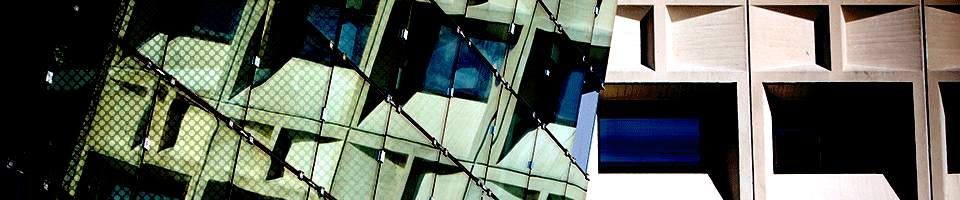UBiquity Linux

UBLinux is an installation of Linux based on Linux Mint 20, customized to meet UB's security requirements and to mesh well with other University services. This distribution is intended for UB students, faculty and staff who want to use Linux and have access to the many software packages and services available at UB.
Remote Access to SENS Linux Software
Linux software commonly used in Bell 101 and other places can be accessed remotely the x2go remote software. Instructions are here SENS X2go.
Capen 1st floor and Capen 3rd floor are 24x7 locations. For more information on the Public Sites Cybrary stations, here is a link that tells where they are and describes what software is on them.
Available Software Packages
At the prompt, launch the software product you wish to use. Some software requires the use of the "use" command, some does not. Here are some examples:
- use matlab
- use mathematica
- use cadence
- use maple
- eclipse
- greenfoot
Typing "use" by itself will show all software that can be accessed via the "use" command.