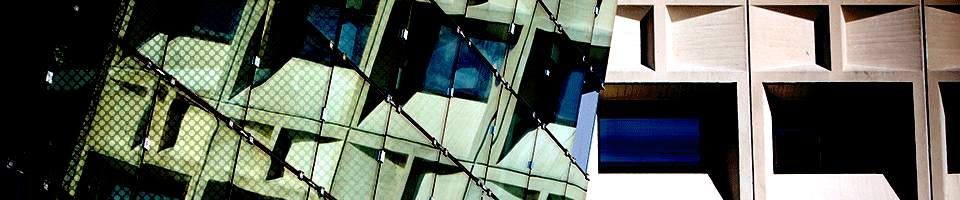Remote Access to SENS and UB Services
To protect the integrity of SENS and UB computing and network services, direct connections from computers outside of the local UB network are blocked. However, UB supports the Virtual Private Network (VPN) protocol, which allows for secure access from off-site systems. This UBit web page has instructions on how to configure your computer to use the AnyConnect VPN software.
Work From Off Campus
If you need to work from off-campus locations. Prerequisites for working from an off-campus location.
Remote Desktop Access
UBIT has published instructions on how to access your work computer from home. Please note that it must be powered on, and it needs to have been configured by SENS for remote access. Please send email to senshelp@buffalo.edu if you need to access your work computer from a remote location.
Also, you must have Duo configured to automatically push requests to your phone app or have it call your phone. You can do this from the Duo Two-Step Verification Manager page.
Once you connect, you will see your work desktop on your home computer, and will be able to do the same computer activities that you would normally do at your desk.
SENS has a procedure to automatically perform the steps listed n the instructions on the UBit remote access web pages (see below). Please send email to senshelp@buffalo.edu and we can provide you with a ".rdp" file that will configure your remote desktop client automatically.
Here are instructions for off-site Windows and Macintosh systems, if you do not wish to use the SENS automatic procedure or if there is a technical issue preventing you from doing so:
SENS Virtual Lab
The SENS Virtual Lab provides VDI access to supported software from on or off campus . Directions on how to connect to SENS Virtual Lab
UBunix Timeshare Systems
Please see the previous section, as the instructions also apply to the UBunix timeshare systems.