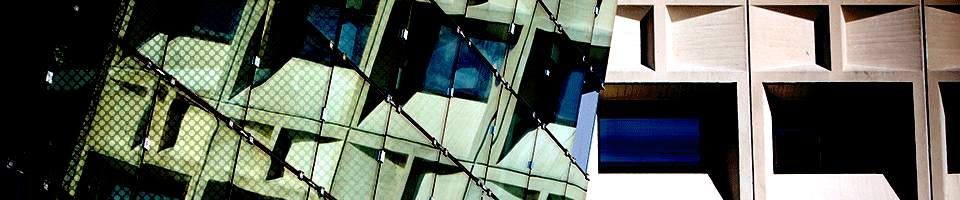Mesquite Accessibility
The Mesquite software package is widely available on SENS supported systems. Here are instructions on accessing it from various locations.
Using Mesquite in SENS-Supported Linux Labs
Mesquite is available in the following Linux Labs:
To use it, open a terminal window and type "use mesquite". Some informational messages will print in the terminal window, and several Mesquite windows will appear.
Using Mesquite in SENS-Supported PC Labs
To use Mesquite in the SENS PC labs, you will need to start the "X-Win32" software first. Open the Start Menu, go to "All Programs", look for the "X-Win32 201x" menu group, then click on "X-Win32 201x". An "X" icon should appear near the clock in the Task Bar's Notification Area, located on the lower right-hand corner of the screen.
Next, right-click on the "X" icon and select "Shared Sessions". You should see a list of available sessions, from which you should select "ENG Linux". When you have established a session, log in using your UBITname and password, and at the prompt type "use mesquite". When you are done, type "logout" to log out.
Using Mesquite on Your Personal Computer
The software can be downloaded from here.