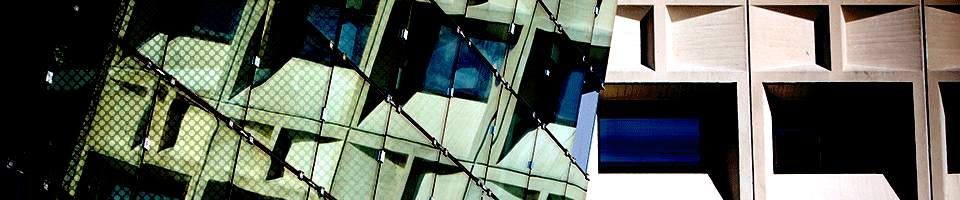SENS Remote Lab Access
The SENS Remote Lab service was shut down on June 29, 2023.
To request an alternative service for performing remote work, please send an email to senshelp@buffalo.edu with the following information:
- Name(s)
- UBITName(s)
- Software
- Class/Research