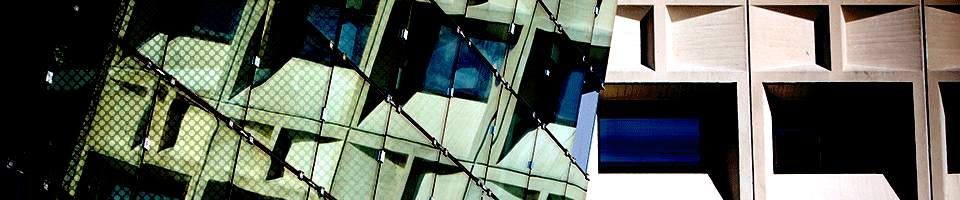The Unix and Linux "use" Command
The "use" command sets up your session's environment for using various software programs. If you type use by itself, you will see a list of all the software packages available to you in the Engineering environment. At this point you can select the software you want to use. If you already know what is available, type use plus the name of the software package you wish to use; for example, to use ANSYS, type: use ansys.
Special Forms
There are some special forms of the use command that are worth noting:
use update
Automatically updates your account to accommodate any recent system-wide changes. We recommend you run this command once a month in order to take advantage of any improvements or new software installations.
For more information on login files, click here.
use comp
Sets up your environment to use the standard compiler suite, including the "cc", "CC", and "f77" compilers. When you log out, this configuration will go away, so you must do this each time you log in and want to use the compilers. If you expect to compile programs frequently, you can put this command in your "~/.aliases" file:
use -quiet comp
The "-quiet" option prevents informational messages from printing. This technique can be used for other frequently-used "use" commands.